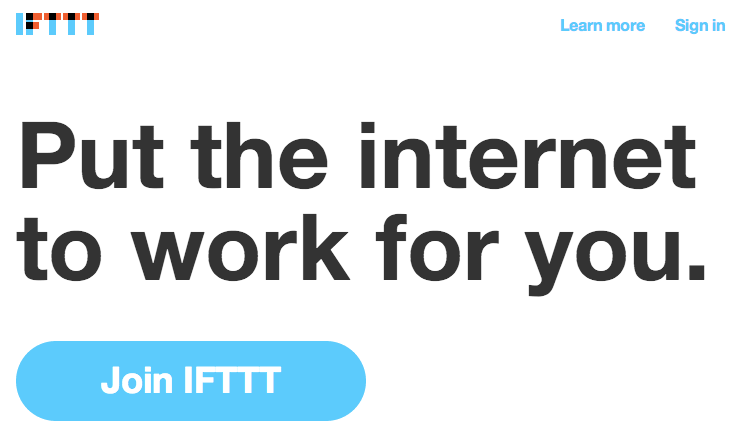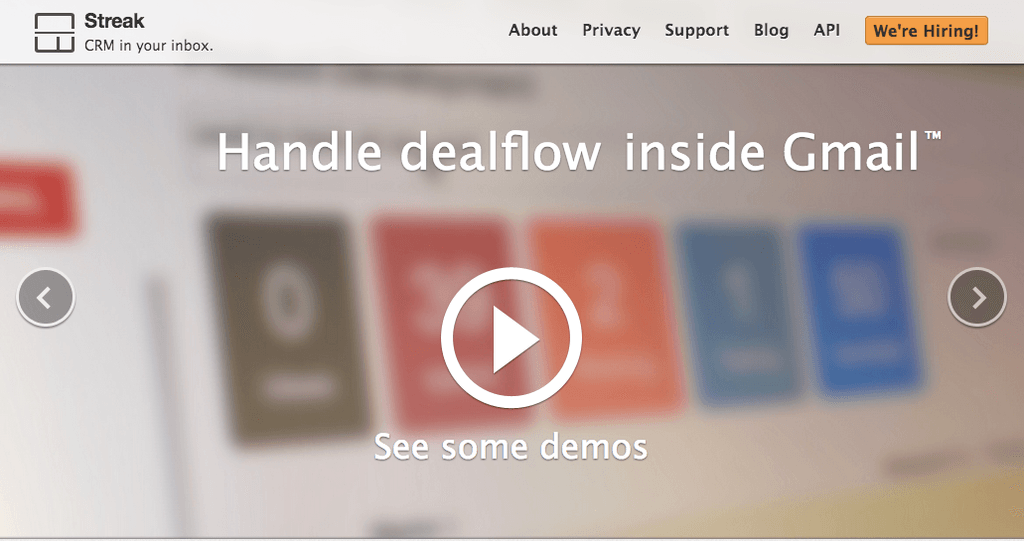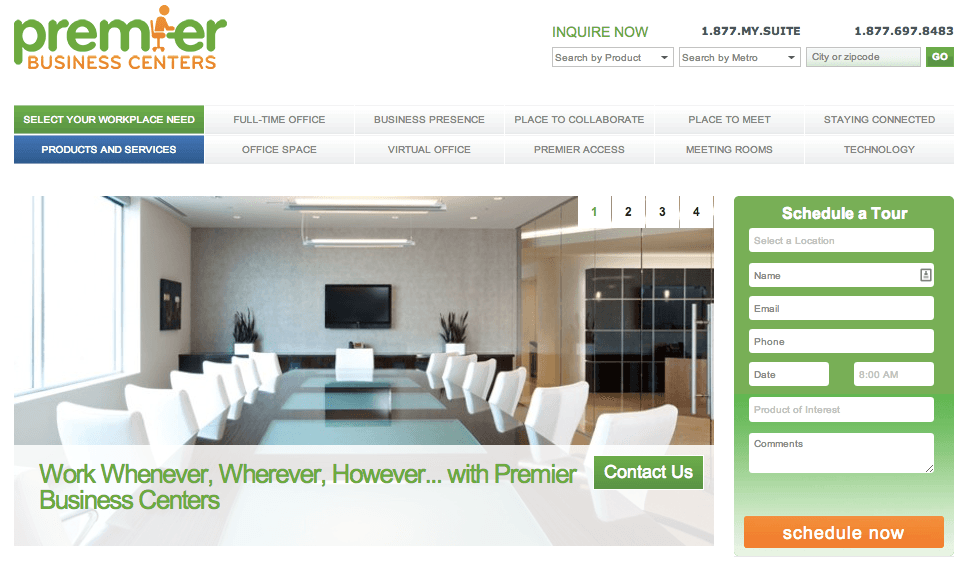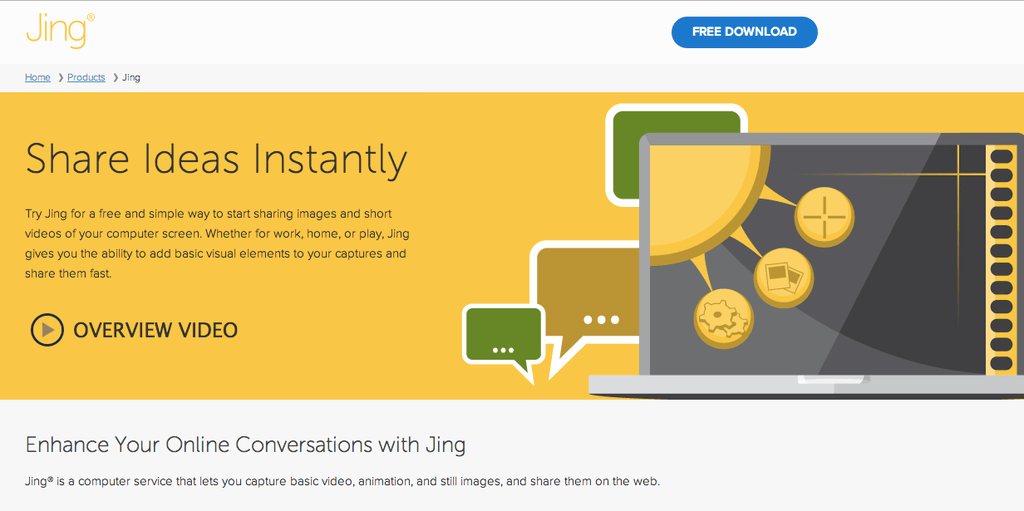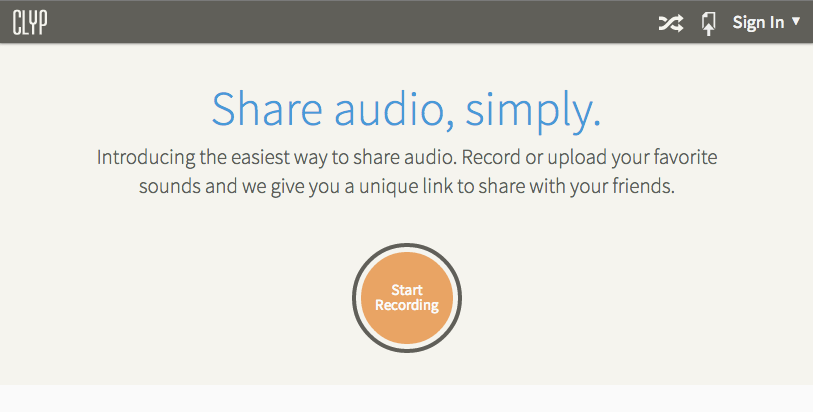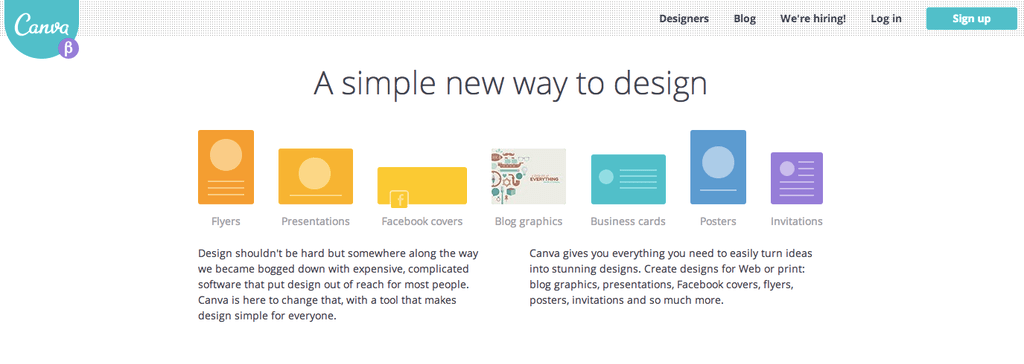Stay organized & productive
When you’re constantly changing your location, one of the hardest things you’ll deal with is keeping all of your information straight. Evernote lets you take notes and bookmark websites, organize them by notebook, and syncs across mobile and desktop apps (including an offline sync), so that your information is always at your fingertips. Asana and Trello are two very popular project/task management tools, both with free options, mobile apps, and easy-to-use layouts, and will grow with you as your add team members to your business (if you decide to go that route). IFTTT will let you hook up different apps and sites to automate your internet usage. For example, if you’re a freelance graphic designer, you can set it up to send you an email every time the RSS feed of a job board is updated with a new post. That means you spend less time refreshing job boards, more time working, and get more work done (which means – you guessed it – you make more money!).
Keep up with leads
If you’re going to run a profitable business, you need to keep track of potential clients & customers and follow up with them regularly. Streak is a wonderful free app that works inside Gmail and can be used to handle sales/CRM purposes, and it has an iOS app that’s just as easy to use. It’s a great way to keep track of people as they move through your sales funnel, from being a lead to being a client. It also can track how many times an email was viewed and lets you schedule emails to be sent later. Insightly and Contactually are two other CRM apps that are more full-fledged than Streak. Both have mobile apps available for iOS and Android. I personally use Streak to keep track of potential clients, and then after they become a client, put them into Contactually so that I get reminders to keep in touch after we’re done with our work together – did you know that a 5% increase in customer retention can increase profitability by 75%? (Source: Bain & Co.)
Have an office on the go
Running a location independent business has its many upsides, but one of the downsides is that there’s no dedicated office. It can be distracting working at coffee shops. And if you need to meet a prospective client, coffee shops can be crowded and noisy, which is not the best meeting environment. This is where coworking spaces, which are spaces entirely dedicated to business owners and freelancers who don’t need full time dedicated office space, come in. The Desktime directory will also let you search by location and duration (day, week, or month) to find coworking spaces wherever you’re at. ShareDesk is similar and has an option for searching for meeting rooms, too. The one downside of coworking is that it can be more casual than some business owners need, and the experience is going to vary from place to place. If you’re looking for a more uniform experience, Premier Business Centers offers executive suites and office centers in multiple locations.
Share multimedia
Sharing multimedia can be useful in a location independent business in two scenarios: when you’re trying to explain something to a team member or your assistant and an email just isn’t cutting it, or when you’re engaging with your followers. Videos, audio, and photos/images tend to do much better on social media than just text updates. And the time used to be that you needed a powerful computer and expensive software to create and send multimedia files – but that’s not the case any more with apps like these:
Video: Jing and Screencast-O-Matic
If you need to record a quick video to send to a client or team member explaining something, Jing is a great way to go. It’s a free download for both Mac and Windows which lets you record a video of up to five minutes in length, upload it to screencast.com, and then gives you a link to share, all from inside the app. Screencast-O-Matic is a great option if you’re recording videos for your blog or company website. You can record a video of up to fifteen minutes on the free version and the paid version is only $15/year. Both versions include easy in-app sharing to Google Drive, Vimeo, and Youtube, among other sites, and the pro version includes editing tools built in.
Audio: Clyp
Clyp is to audio as Jing is to video – it’s a super simple setup that lets you click one button, record audio, and then automatically uploads it and gives you a link to share. Best of all, there’s mobile apps for both iOS and Android, so you can do this on the go. There’s multiple ways a business owner could use Clyp, including sending a short audio to a team member or client to explain something (easier than juggling a smartphone or tablet keyboard while, say, your hands are full at the airport and you don’t have time for a full-on conversation, but an issue needs to be addressed). You could also do an interactive Q&A on your Facebook page or Twitter account using audio responses – much more personal and fun than text. It’s especially suited for people who deal in a lot of audio like musicians or speakers – audio sneak peeks posted to fans are a great way to give a “backstage pass” and grow online engagement.
Photos/Images: Canva
Even if you aren’t a designer, you want to have nice looking business cards, social media icons, and website graphics – and Canva can help you do just that. It’s free, easy to get the hang of, and most of the graphical elements are free, with select stock photos starting at $1/photo. There’s also several templates (include business cards, posters, social media graphic, Pinterest graphic, and so on) that make it quick to whip something up without it looking totally amateur. If you’re looking for more useful tools for entrepreneurs, check out these seven seriously hardcore project management apps, or these productivity tools for visual thinkers. Featured photo credit: Bobbi Newman via flickr.com