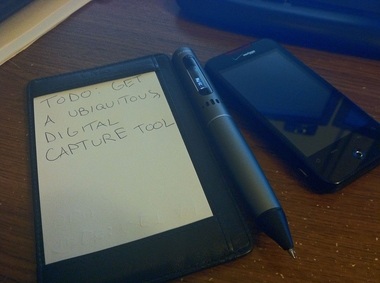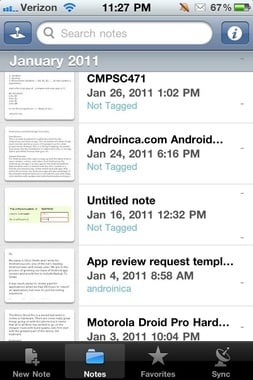At first I just used a junky old notebook and a crappy Bic pen. I slowly improved my tools as any good, geeky GTD student would. But it wasn’t until I switched over to a full digital work-flow that I started to see real benefits with the use of my system. I am in a very technical field at work and technical major at school; computers and devices are around me all day long. It only made sense to capture and process thoughts and actions digitally as it was faster and more “iron-clad” for me. Here are 5 tips on on digital note taking as well some of the pitfalls to look out for.
Make sure to stay engaged
There is absolutely nothing more annoying that someone click-clacking their way away on a keyboard or iPhone when you are trying to have a conversation with them, regardless if they are actually taking notes or not. If you are a very fast typer, maybe around 50+ WPM it is a good practice to listen to what someone is saying then jot down a sentence or two to summarize it. Or, if you are in a meeting you could always say, “one second while I get this down so I don’t forget.” The idea is to capture what you need without constantly looking at your screen or phone and not paying attention.
Edit and consolidate
One of the biggest things that I noticed from taking extensive school notes was that a lot of the stuff was pure garbage. I would say that out of typing through a whole 55 minute lecture, I had about a couple of pages of text that was extremely out of order and mostly indecipherable. After taking a look through each class’s notes I soon realized that I have about a half a page of bullet points that were really important and all the rest was considered details and reference. Now, I wouldn’t say delete everything that isn’t the main points of what you captured, but I would say to consolidate your notes. One good way of doing this is to summarize your notes from a meeting and then take the original junk that you typed down and save it in a “repository” of some kind just in case there was a minor detail you actually did need later.
Make them available from anywhere
I am a very mobile person and because of that I need a way to input notes and access them from anywhere I have an Internet connection or device. My tools of choice that make this happen include Springpad, Evernote, and Simplenote. I won’t go into which one I think is better; the important thing is that you can reach them from anywhere and all of them are decently reliable and extremely useful.
Put a voice to your notes
Something that I have found to be game-changing when it comes to capturing information is recording a lecture or meeting while taking notes. There are several ways that you can do this, but what I have adopted is the Livescribe pen and paper so I can write naturally, record audio with my writing, and still have digital notes that can (somewhat) easily be transformed to text. You can of course use tools like OneNote for Windows and Circus Ponies NoteBook for Mac to record and type at the same time. Have you ever had a note you took during a meeting that didn’t make a lick of sense? I know I have. Yet, when recording audio and locking it up to your notes you can refer back to what was being said around the moment you were capturing it. This helps clarify and make your notes come “alive”. Of course, you definitely want to tell your colleagues that you are recording them before hand, that is unless you are looking for someone to sue you.
Choose a tool and stick to it
The biggest tip, and this goes with everything that is related to personal productivity systems; find a tool you love, one that works well for you, and stick to it. I am Captain Fiddly when it comes to list making, project tracking, note-taking, and productivity software. About a year and a half ago I gave up on googling “best note-taking tools” and “best online GTD systems” and just stuck with what I had and what worked well enough for me. If you have a productivity system itch like I do, pick something simple like Simplenote or if you want a little more power, Evernote or Springpad and devote 30 days to that tool. I guarantee after 30 days that “itch” will go away and you can concentrate more on getting things done rather than finding the best new note tool that doesn’t exist.